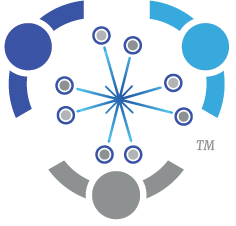Sometimes it might be better to retain a working process rather than implement something else. The article below is a report from one of our subscribers, and illustrates a situation in which a practical ad hoc solution was ended simply because it wasn’t “official.”
If only the Postal Service would operate like a business! Here is the perfect example of when something works great, but the USPS determines it best they cancel it.
During COVID, the former director of USPS Address Information Services (now Addressing and Geospatial Technology) developed an easy-to-use process for businesses that needed to file temporary changes of address in bulk. That process involved a preformatted spreadsheet and a Word document with instructions on how to file it and work with the USPS Business Service Network staff for validation. This “easy” process allowed any company with many aliases (financial and insurance organizations among them) to file for a change of address with minimal effort.
However, as of two weeks ago, the new director has requested that businesses stop using that process; the “easy” process is no longer allowed.
The “easy” process
The “easy” process, as provided by USPS AIS:
“This document will serve as the Standard Operating Procedure for handling temporary forwarding for large businesses due to closures caused by COVID-19. What follows is a detailed outline of proper procedures for the Business Customer to follow when submitting multiple temporary change-of-address requests.
“RESPONSIBILITIES: It will be the responsibility of the Business Customer and their BSN/OIS representatives to ensure that these procedures are properly executed to ensure proper forwarding of the Business Customer’s mail.
“BUSINESS CUSTOMER PROCEDURES: The following is a step-by-step outline that should be utilized when submitting multiple temporary change-of-address requests from multiple branches or locations to another address:
“You must contact your Business Service Network or Operations Integration & Support Representative to inform them that your business is requesting to submit a request to temporarily forward your business mail for multiple branches or locations to another address. Your BSN/OIS Representative will forward you a file template to submit your request.
“In order for your request to be input successfully, you must submit all information required for each Business change-of-address order requested. The COAs will be added as Business Temporary. The Start Date and End Date may be modified, if needed. [The document listed the required information, such as the name of the customer and the old and new addresses.] “Note: No more than five (5) COAs may be submitted from a single OLD address. Do not enter COAs for individuals from the business address.
“Once you complete the form, email it back to your assigned BSN/OIS Representative. Once the BSN/OIS representative receives your request, they will insert their name, contact information, and provide the file to the National Customer Support Center (NCSC). Once NCSC receives the file and inputs the change-of-address orders, we will reset the Create Date and Move Effective Date to allow PARS interception to begin immediately for letters sent to the OLD address.
“All COA correspondence, such as the Move Validation Letter, Customer Notification Letter, and the Welcome Kit will be suppressed.
“As confirmation, NCSC will provide an output file back to you that includes Confirmation Codes and a unique customer number that will be stored with the file. These will be included in columns S and T when returned to you. If changes are necessary to the ending date, you can make changes at https://managemymove. usps.com with the Confirmation Code and new ZIP Code.”
The “new” process
The process options now stipulated by the USPS:
“Option 1: Online Change-of-Address. You can submit a COA online at https://moversguide.usps.com. [For] online Business Change-of-Addresses, go to https://moversguide.usps.com to enter old and new address. Up to 5 business names can be entered for one address in a single transaction (there is no limit how often this process is repeated). A credit card is required to complete transaction. The credit card must match old or new address (see additional criteria below). $1.10 will be charged for each business name submitted.
“Additional Criteria for Online Business COAs: 3rd address is allowed if credit card does not match old or new address. All three addresses (old, new and 3rd addresses) must be coded as a business address in our AMS database. [The] move effective date is delayed by 30 calendar days. Certain addressing categories will be rejected: CMRA; R777; address flagged as vacant; address flagged as no-stat.
“Option 2: File Hardcopy (PS Form 3575) Change-of-Address. Obtain a PS Form 3575 for each business alias. Complete form and take to retail counter to have identity verification completed by the retail associate. Provide proof of authorization to file for the business.
“DO NOT put the form in the mail. COAs that do not have proper identity validation performed will be rejected and the customer will be required to visit a retail office. There is no cost associated with a hardcopy COA submission. If authorized to file for another person(s) or business, bring documentation showing proof of authorization (i.e., notarized letter or letter on company letterhead).
“Option 3: Notify Anyone that Corresponds with the Business. Alert anyone that communicates with the business that the mail should be sent to a new address.”
[The possible impact to the USPS with Options 2 and 3: If an excessive number of COAs is filed, PARS will not be able to intercept the mail which will force the carriers to have to manually redirect it. An excessive number of 3982 labels will be printed to be put on the carrier’s case.]
“Option 4: Premium Forwarding Service Commercial (PFSC). This is the ideal service for businesses with multiple business names that cannot be accommodated through the normal change-of-address process. With PFSC, all mail for the business PO Box/street address will be forwarded to the new domestic business address using either Priority Mail Express or Priority Mail. [PFSC] allows customers to schedule the frequency of forwarding (daily, weekly, or monthly); customer receives a USPS Tracking barcode for each shipment; shipments arrive in 1,2, or 3 expected business days; not eligible with existing change-of-address orders; not available for drop addresses.
“If a new tenant will be occupying the old business PO Box/ street address or any other business will remain at the address, PFSC will not be an option for your business.”
The issue
Up until September 11, any third-party service provider could have its customers simply fill out the spreadsheet. As service providers, we would check the document to remove punctuation or other extraneous information and review for completeness the changed addresses being filed.
Now, we service providers cannot be involved with this initial step. Two clients [our subscriber’s] organization was supporting filed changes of addresses the week of September 11. Both companies, one a mortgage service company and the other a large insurance company, had their COA filings canceled due to “lack of authorization.”
At first, the mortgage company was told it was all set, yet, when we contacted AIS, we were told its COA filing was canceled. The other company did not realize the COA was canceled because the address for the billing on the credit card was neither its old address nor its new address: the company’s accounts payable department is in a different state than its member services department. Unlike for retail customers, such nuance is common for a large business; the address associated with its corporate credit card should not be, but has become, a reason to impede its ability to file a COA. In each example above, these cancellations resulted in the interruption of incoming and outgoing payments; I believe both companies have asked their legal departments to follow up with the USPS. Regardless, this episode suggests the USPS doesn’t understand the business needs of customers submitting high volumes of COAs, why the “easy” process
worked smoothly for them, and why replacing it with processes more suited to small volume and retail COAs doesn’t work. This further reinforces the belief that the USPS can be arbitrary and difficult to work with. As the service provider for the impacted customers, my company has been forced to spend considerable time researching simply whether COAs are implemented or canceled. This also has impacted the USPS’ AIS staff because we have to keep contacting them to monitor the status of the requested COAs.
Comparing the processes
The “easy process” took twenty minutes to complete using the spreadsheet. The “new process” required as of two weeks ago requires over an hour.
One of the current director’s objections to the “easy process” was the time it took his staff to enter in the spreadsheet information (wouldn’t “cut and paste” work?). I find it difficult to believe that entering the data from the spreadsheet takes more time than we take checking when and if a COA has taken effect or trying to get the business to submit a COA numerous times due to USPS validation issues.
An industry group tried to hold a call with the director to discuss the continued use of the “easy” spreadsheet process, but he left the call before we could explain the issues associated with using his suggested method. When he did follow up within two weeks, however, it was with an email canceling the use of the spreadsheet process.
Obviously, there is a disconnect between the USPS and the businesses and service providers who used the “easy” process (to whom the USPS should be listening). Imposing an essentially retail-oriented process on bulk COA filers is inefficient for them and incompatible with their business processes. Instead, establishing a permanent “easy” process for bulk COAs would be the more constructive course of action.
If your company assists customers with Change of Address filings and you have either used or would like to use the spreadsheet method, please contact Earl L Johnson Jr., Director, Addressing and Geospatial Technology, by phone (901-681-4601) or email (click here for email address) and let him know that we need relief. Ask that he allow the industry to return to using the process that was working.